Google Maps on Sony PSP
Inspired by Ian Meyer's Google Maps on iPod Photo, I decided to do the same on Sony PSP. While the iPod Photo's screen resolution is a measly 220 x 176 pixels, the PSP has a excellent 480 x 272 widescreen LCD. Ian Meyer downsized the Google Map for the iPod Photo's screen, but the Sony PSP has not only a bigger screen, but also an excellent image pan and zoom function.
UPDATE: I have automated the below process with the aid of AutoHotkey. Read all about it!
So I decided to do the opposite, make the Map as big as possible and pan and zoom it on the PSP. To do this I use Firefox and IrfanView (freeware). IrfanView is an excellent image browser and converter. The steps are simply these:
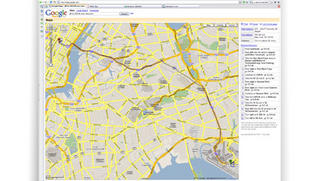
Full view
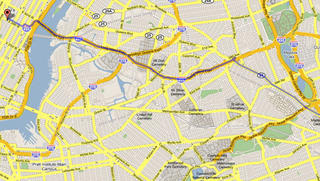
50% zoom
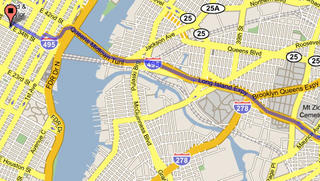
100%
Using the analog joypad you can pan the map.
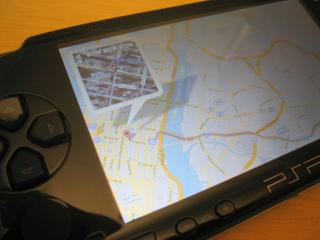
With the PSP in portrait mode you can also read the driving instructions.

Thats it.
UPDATE: I have automated the below process with the aid of AutoHotkey. Read all about it!
So I decided to do the opposite, make the Map as big as possible and pan and zoom it on the PSP. To do this I use Firefox and IrfanView (freeware). IrfanView is an excellent image browser and converter. The steps are simply these:
- When you have the map you want in Google Maps (I use Google's JFK to Empire State Building example) make the browser window as large as possible. Use Firefox's full screen function by pressing F11.
- Press PrtScr, this will place a screenshot in clip memory.
- Open Irfanview and paste the screenshot with ctrl-V.
- Save the image to the Sony PSP as a JPEG image.
- Done
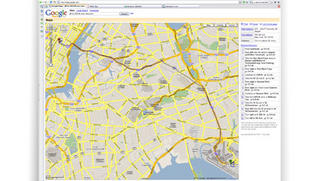
Full view
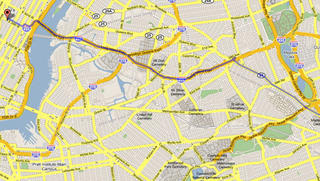
50% zoom
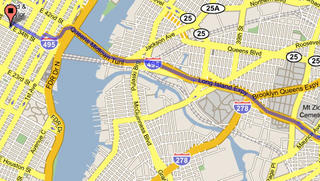
100%
Using the analog joypad you can pan the map.
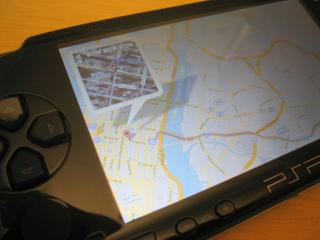
With the PSP in portrait mode you can also read the driving instructions.

Thats it.


0 Comments:
Post a Comment
<< Home