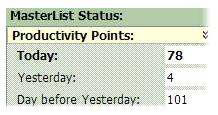ContextsShort story: I use Lotus Notes at work (it's a bloated piece of software cursed with elephantisis, but I have to use it) and most of my tasks starts as an e-mail in my Inbox.
As the GTD follower that I am, I use Notes "Copy to To-Do" button to transfer the e-mail to my To-Do lists. I have several To-Do lists sorted by the well known "@Office, @Agenda, @Internet" and so on.
Not what, where!Now, when I have used this system for awhile, I have noticed some problems.
First of all, looking at my contexts I notice that they have become "what to do" instead of "where to do it". I have @Office, @Internet, @Computer, but they are all actions that I do in the office. I should really have one @Office Next Action list.
Wheres the summary?I have also NA:s that are of different priorities. Some are more important than others, but they are spread out over a group of To-Do lists so I have no overview. Another problem with Notes is that I can't connect NA:s to Projects. I also have the nagging feeling that Actions that I put in my To-Do lists disappear in the pile. They get sucked up and there is no reminder, signal, that tells me what to do, with what, and the importance.
Solution?Apart from redesigning my contexts, I would really need a tag function in Notes. With tags I can slice and dice my NA:s any way I want. TAGS! Do you hear me IBM?
If I where a Mac user I would try
Kinkless GTD.
I have planned to stop using To-Do lists and instead move to an all e-mail version using folders for contexts. I already archive e-mails in different folders for my projects and areas of responsibility. This article,
CNN:Seven rules for a tidy Inbox, gave me some ideas.
Organizing your e-mail with a folder for each project you're working on may seem like the obvious choice, but it's not the most efficient way to plan your workday. This type of arrangement makes it impossible to look at e-mails quickly and decide what to do next.(
Read the article, its good)
Until next time...Since I plan to rearrange my Notes, I might just as well try this solution. More about the results later...